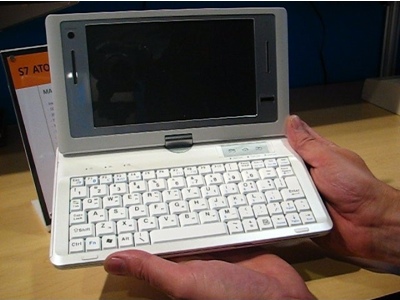by John Morris
Price as Reviewed $900
You can’t judge a netbook by its cover. With its amazing looks, the Sony VAIO P Series landed a spot on nearly everyone’s Best of CES list. But only a few days after the curtain came down, the first full reviews have been posted, and it looks like the “LifeStyle PC” may not be the showstopper it seemed.
It’s easy to see why so many tech journalists fell for the P Series. The extra-wide 8-inch display results in a netbook that is uniquely long and lean, weighing only 1.4 pounds. Despite its tiny size, it has a good keyboard and features not found in most netbooks such as a high-resolution display (1,600 x 768, in this case), integrated 3G and GPS. So far so good.
Then came the actual tests. How’s this for a list of “cons” for a netbook that starts at $900 from PC Magazine’s review:
Underpowered. Bloated with software. Three-cell battery yields only 2 hours of battery life. Needs another price adjustment.
In its review, Laptop Magazine wrote that, while performance was “adequate for light productivity chores,” overall it was “less than stellar” noting that the P Series was “struggling to redraw the screen when merely closing programs or moving windows around.”
Keep in mind that both PC Magazine and Laptop Magazine were actually testing a $1,199 configuration that includes a 64GB SSD, which ought to enhance performance. The base $900 configuration has a 60GB hard drive. Both sites also said the P Series became “uncomfortably warm” when in use.
It’s tough to know how any laptop will perform until you run a full battery of tests, but in this case the problem was predictable thanks to the combination of an Intel Atom Z series chip and Windows Vista. At CES, I spent a only a few minutes with the P Series–opening and closing dialog boxes, launching Word, creating and saving simple documents–and it was obvious that performance was an issue.
Even if you didn’t get a chance to try it, the specs tell the story. There’s a reason the vast majority of netbooks run Windows XP–Atom simply isn’t up to the task of Vista. (That’s why Microsoft has taken pains to note that Windows 7 will run comfortably on a netbook.) Even with Windows XP, the 1.6GHz Intel Atom N270 found in nearly all netbooks isn’t noted for its performance. But the P Series uses an even slower chip–the 1.33GHz Atom Z520–that was originally designed for MIDs (Mobile Internet Devices). Throw in Sony’s notoriously hefty software bundle (25 VAIO-branded apps alone?) and the poor P Series can barely get out of its own way. Sony insists the P Series is a true notebook–not a netbook–but even compared to netbooks that cost half as much, it performed poorly on tests.
Sony says performance isn’t the point. The target audience is women, and eventually college kids and young professionals. And as PC Magazine’s review states: “According to Sony, women aren’t too concerned about what’s inside the system; how it looks is more important.” I’m going to give Sony the benefit of doubt here and assume that this is a bit of an oversimplification. I’m sure women do care about how the products they use look, but they need a functional PC just as much as men do.
To be fair, Sony is hardly only company to try this tack. Ask HP execs why the HP Mini 1000 Vivienne Tam edition costs $275 more than an identically-configured HP Mini 1000–both of which are very good netbooks–and they just smile.
The Sony P Series is a sleek two-seater with the engine of an econobox. The design is absolutely compelling–and I believe there is a market for a go-anywhere subnote with 3G–but Sony needs to open up the hood and do some work. If the design won’t allow for a faster processor and chipset–and I’m almost certain it won’t–then kick Vista to the curb, drop Windows XP in there (even if you must knock the memory down to 1GB), and get rid of all those bundled apps.
That should buy some time until Windows 7 ships–and, if the rumors are correct, Intel releases a (slightly) more powerful Atom platform–both of which would make the P Series a better proposition. Still, it is one great-looking laptop.