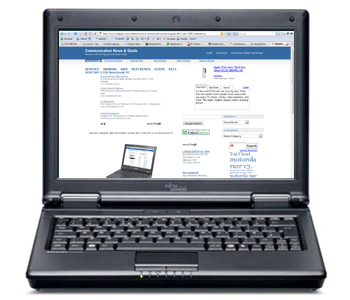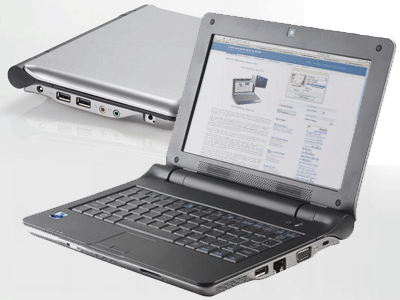NOTEBOOK & UMPC REVIEW - Zepto Znote 3415W
These days Zepto entices customers by a big price reduction for its Znote 3415W ‘Power’. Besides a Penryn-CPU T9500 and a huge RAM capacity of 4GB also the mass storage capacity is big. The 200 GB hard disk runs at a revolution speed of 7,200 rpm, and a GeForce 8600M GT ensures high performance graphics. All aboard!
The Znote 3415W by Zepto looks modern and elegant. However, due to its size of 36.5 cm x 27.0 cm x 3.9 to 4.5 cm, it appears to be a little bit bulky, yet, not extraordinary for this notebook category. Furthermore, with a total weight of 2.9 kg the Znote 3415W is everything but not one of the lightest of the popular 15.4 inch multimedia notebooks.
The silver-grey-black metallic lid is one of the highlights of this 15.4 inch notebook. However, it demands intensive cleaning every now and then, because this finish is sensitive to fingerprints and dust, which are always visible after usual use. But, that’s not all. It is unfortunately also sensitive to tiny scratches.
But, this glossy lid works without problems. Despite a transport hook is missing, the lid is safely kept close. It is more or less non-pressure-sensitive if the force is moderate. The pressure test does not lead to distortions on the screen. The two firm and self-locking hinges are able to support any opening angle without problems. Furthermore, there is hardly any see-saw after adjusting the opening angle.
The inner part of the Znote 3415W is simple black without striking lights or glitter. Only the silver illuminated power switch and web cam with chrome surround attract attention. But, the touch-sensitive hot keys in front of the screen and the fingerprint reader are rather decent. Furthermore, the position of the indicator LEDs is disadvantageous . The are hardly visible, if you do not leave your usual working position.
The interface equipment is standard for a 15.4 inch multimedia notebook. It consists of four USB 2.0 ports, FireWire (i.LINK, IEEE 1394), audio ports, S-Video out, and VGA. The two USB 2.0 ports at the left notebook side are high power ports. If some peripherals require more power, you can switch this feature on by pressing the power USB button and, these higher-power devices, e.g., iPods or external hard disks, obtain more power through the USB host. You can even recharge an iPod via this port if the notebook is turned off.
A modern ExpressCard/54 slot and a 3-in-1 card reader are also standard features of today’s 15.4 inch multimedia notebooks. But, the fingerprint reader, which is located at the right palm rest area and makes user authentication without password possible, is not. The built-in 2 MP web cam does not only allow video chats with friends. Because it can also distinguish faces, it allows access control by videos. In spite of the otherwise good interface equipment there is one point of critique left: A digital video out (DVI, HDMI) is missing.
Wireless data communication is possible via Gigabit LAN, which is today’s fastest wired LAN connection - provided the remote devices supports it too. The usual modem interface is of course also available. Stable wireless communications is either implemented by Intel’s PRO/Wireless 4965AGN or Zepto’s Wpro WLAN module (AzurWave/Ralink). Both of them support 802.11 Draft-n, which allows transfer rates of up to 300 MBit/s. Bluetooth 2.0, which makes modern wireless telephony possible, is available for 28 Euros extra. However, a UMTS/HSDPA option is not available.
Frequently used system function can be user-friendly launched by seven hot keys. Two of them are left beside the keyboard, one of enables recharging the battery to 70% of its capacity within one hour. The other one allows energizing the two USB ports at the left side even if the notebook is turned off. However, we checked whether we could recharge a Trekstor player with hard disk via this port, but it did not work. The other five hot keys, touch-sensitive keys in front of the screen, launch the default e-mail application, the default web browser, WoW Video/Audio, and control the sound system. The indicator LEDs cannot be easily read off.
The Znote 3415W is equipped with a matte black keyboard with 87 keys. Their size is 1.5 cm x 1.3 cm, so they are a little bit smaller than those of desktop keyboards. But, the keys are comparably tightly attached to the base construction. The key travel is short and the feedback firm - a matter of taste. The big keys, e.g., space-bar and enter clatter clearly audible. At first typing mistakes are likely, because the keyboard layout does not follow the usual standard: E.g., the left ‘Fn’ key and the ‘Ctrl’ key are in reverse order and the ‘Del’ key is not totally at the right top. The area of the ‘9′ and the ‘F10′ key slightly gives when typing.
The touch pad has a size of 7.0 cm x 3.7 cm, which is rather big. But, controlling the mouse pointer by touch pad is difficult: It is not sufficiently sensitive, so, it is difficult to precisely control the mouse pointer. Also an optically marked scroll area is missing. But, both of the touch pad buttons have a user-friendly short travel, however, they are unfortunately loud.
Contrary to the specifications published at Zepto’s web site, the reviewed Znote 3415W was neither equipped with a WSXGA screen nor with a WXGA+ screen. Instead it came with a 15.4 inch WXGA screen (39.12 cm) with a 16:10 aspect ratio. This panel was made by Chunghwa Picture Tubes Ltd. (CPT, CLAA154WB034A) and is a reflecting display. The average brightness of it is 160.2 cd/m², which is just good. But, due to its reflecting surface the Znote 3415W is not really fit for outdoor usage.
But, the illumination is 88.6 percent, which is quite even. The brightest area is 175 cd/m² in the centre of the screen, the darkest is 155.1 cd/m² in the left top area. So, the Znote3415W is one of the top notebooks of its category here. This gets most obvious when running office applications with white background.
The contrast of this screen is not that good. A black value of 0.8 cd/m² gives together with the maximum brightness a contrast ratio of about 219:1, which is just average. But, the colour diagram proves that the colour representation is just right, because it does fortunately not follow the trend to cold colours (blue tint) of today’s flat screens.
Now we are highly interested how this 15.4 inch display rates in our subjective evaluation. But also directly compared to our 20 inch reference screen, a Viewsonic VP2030b, it rates good. Directly comparing pictures with pictures displayed on the calibrated Viewsonic, we especially like the neutral and natural look of portraits. The colours are strong, but could be even more luminous considering it is a reflecting display. However, gradients do not look absolutely good on this screen. A clear dithering gets obvious here.
As already mentioned in the introduction the Znote 3415W is equipped with a very fast dual core processor by Intel. The Core 2 Duo processor T9500 with 2.6 GHz clock rate comes with 6MB second-level cache and a fast 800 MHz front-side bus (FSB). So, the computer was very fast regardless of the specific benchmark or test we ran and also with our editorial work. Therefore, there is no need to bother about performance in any way.
The same is true for running Windows Vista. It does note only run smoothly on the Znote 3415W, the Znote is very agile. The two available RAM slots at the bottom side of the notebook are occupied by fast DDRII-667 modules. The reviewed notebook was equipped with two PC5300 module with a capacity of 2GB each, so providing a total of 4 GB RAM. However, the 32 bit version of Vista can only address 3 GB, but also the 64 bit Vista can be installed on the Znote 3415W.
The Znote 3415W is equipped with a fast middle class video chip, a Geforce 8600 GT by Nvidia. The GeForce 8600 GT can access 512 MB of dedicated GDDR2 memory and handles usual picture and video editing and multimedia with ease. Also the results of the video benchmarks are considering it is a multimedia notebook good.
A Travelstar 7K200 HTS722012K9SA00 with 120 GB RAM allows fast data transfer. This SATA harddisk by Hitachi is equipped with 16 MB (!) cache instead of only 8MB and runs with a revolution speed of 7,200 rpm. The HDTune benchmark proves that this 2.5 inch hard disk has an excellent average transfer rate of fast 46.6 MB/s. So, it even outperforms our reference hard disk, a ST910021A (100 GB, 7,200 rpm) by Seagate, which only reaches nearly 42 MB/s, in this aspect. Furthermore, the Znote 3415W comes with a DVD burner SN-S082H by TSST (Toshiba Samsung Technology Corporation).
In the meanwhile the Geforce 8600M GT by Nvidia became an appreciated general purpose middle class video card. It is no problem to run some older, yet demanding games on this notebook, some of them even at a resolution of 1,280×800 pixels and high detail level. However, today’s games do not run smoothly, especially, if they are configured for anti-aliasing, dynamic light/shade and volumetric particle effects. However, also today’s most powerful desktop video cards games are used at their full capability when running games like Crysis and World in Conflict (WiC).
In general the gaming performance of the GeForce 8600M GT combined with the powerful T9500 is not bad. It reaches 3,451 points with ForceWare 156.10 (driver 7.15.11.5610) in the 3DMark06 by Futuremark. Nevertheless, it is not as good as similarly equipped notebooks with Geforce 9500M GT video card, the successor of the 8600M GT. Older games like Doom 3 run smoothly. We measured 79.2 fps when running at a resolution of 1.024 x 768 pixels and with details level ultra. However, Crysis and WiC only run smoothly, if the detail level is low.
The fan runs faster under average load, where we measure 34.2 dB(A). A noise level of 39.9 dB(A), which is clearly audible, can only be measured under full load. Once the fan runs that fast, you can also hear a high-frequency noise, which we didn’t like. The maximum noise level is 41.3 dB(A), which is loud, but fortunately it is a low frequency noise. The burner is very quiet. In contrast to the Znote 3414W, which is actually equipped with the same DVD burner, a SN-S082H by TSST, the one inside the Znote 3415W is more quiet (44.4 db(A)).
The ‘power’ version of the Znote 3415W is indeed very powerful. Furthermore, its operating noise is quiet. The equipment can be customized with any of the up-to-date Penryn processors, a big and fast 200 GB hard disk, 4 GB RAM and 300 MBit/s WLAN. So, it is an ideal bundle for demanding power users. To summarize, the Znote 3415W rates good in the multimedia notebook category.
However, it looses points, because a digital video out like DVI or HDMI is missing. A UMTS/HSDPA option is not really an obligatory requirement. Nevertheless, some competitors do provide it. The input devices are in general alright, but, compared to competitors there is still a potential for improvements. But, the display of the Znote 3415W is evenly illuminated.
This Znote costs about 1,190 Euro. So, the price-performance ratio is also good. If you would upgrade the ‘Value’ version to a ‘Power’ version, the price would be 1,700 Euro, which would be definitely too high.
[+/-] Read moore...
[+/-] Back...